Welcome to another VPN review! If you’re on the hunt for the perfect free VPN, you’re in the right place. Before we dive into today’s TunnelBear Free VPN Review, make sure to check out my previous post where I covered the Best Free VPN 2024: A Thorough Exploration and Guide. It’s a goldmine of information that can help you find the ideal VPN for your needs. Now, let’s roll!
TunnelBear: Great for Privacy-Focused Browsers, Not So Much for Everyone Else
TunnelBear’s adorable bear-themed VPN service promises a whimsical approach to online privacy. With a focus on user-friendly design, a robust server network, and a commitment to privacy, it seems like an appealing choice. However, before you get drawn in by the cute interface, there are some important trade-offs to consider.
TunnelBear Free VPN Review: Best Server Network VPN
Product Specifications
- ⛔Multi-hop: No
- ⛔Camouflage Mode: No
- ✅Kill switch: Yes
- ✅Split Tunneling: Yes (Android app only)
- ⛔Netflix: No
- ✅Torrenting: Yes
The Positives
- Wide World of Servers: With over 20 countries to connect through, chances are you’ll find the location you need. This is great for bypassing annoying website restrictions or just keeping your browsing location private.
- Privacy Champion: TunnelBear is very upfront about not logging your activity – a huge plus if you want true peace of mind while online.
- Adorable Interface: If you’re intimidated by tech jargon, TunnelBear will put you at ease. The app is incredibly simple, making it great for folks who aren’t super techy.
The Not-So-Great
- Seriously Limited Data: That 500MB data cap goes FAST. You can forget about streaming, big downloads, or even seriously extended browsing sessions on TunnelBear’s free plan.
- Only One Device: If you want the VPN on both your phone and laptop? Tough luck with the free version. You’ll need to upgrade.
- Hit or Miss on Speed: Your connection can slow down considerably on TunnelBear, especially on those further-away servers. This can make browsing frustrating.
The Verdict
TunnelBear’s free version works well if you occasionally need an extra layer of privacy for specific online tasks like checking your bank account on public Wi-Fi. For the average user who wants to stream, download, and have their online experience feel unrestricted, look elsewhere.
Unblocking Websites
TunnelBear’s strength lies in its wide server network. This means good potential for bypassing restrictions based on your location, but there are nuances to consider:
- Mixed Results: While some mainstream websites and services worked fine, others (especially smaller streaming sites) were difficult or impossible to access. Since data is limited, you might burn through your 500MB allowance quickly when testing different servers.
- Spotty Speeds: Even if you find a server that unblocks the site you want, slow speeds could ruin the experience. Videos might not play smoothly, and overall browsing on the site might be sluggish.
Public Wi-Fi Security
TunnelBear excels in this area, making it a decent choice for when you absolutely need to do sensitive things on the go:
- Strong Encryption: Your data is scrambled, making it difficult for snoops on public Wi-Fi (like in cafes, airports) to intercept your information
- Reliable Kill Switch: If your VPN connection unexpectedly drops, the kill switch prevents your device from sending data over the unsecured network.
- Privacy Focus: TunnelBear’s no-logging policy means that your activity isn’t tracked, giving you extra peace of mind when online.
Additional Notes:
- Ease of use: TunnelBear’s simple app makes it ideal for quickly hopping onto a secure connection at a coffee shop, without needing advanced settings.
- Remember the data limit: Even on secure Wi-Fi, those 500MB will disappear fast if you start doing data-heavy tasks.
FAQs About TunnelBear Free VPN
1. What are the available server locations in TunnelBear?
TunnelBear offers servers in over 20 countries, providing users with a diverse range of locations to connect through for enhanced privacy and bypassing restrictions.
2. Does TunnelBear keep logs of user activity?
No, TunnelBear has a strict no-logging policy, ensuring that user activities are not recorded or stored, thereby prioritizing user privacy.
3. Can I use TunnelBear on multiple devices with the free version?
No, the free version of TunnelBear allows usage on only one device. Users looking for multi-device support may need to consider upgrading to a premium plan.
4. How much data does the free version of TunnelBear allow?
The free version of TunnelBear has a data cap of 500MB, making it suitable for light usage but may pose limitations for data-heavy activities like streaming or extensive browsing.
5. Is TunnelBear effective for unblocking websites?
TunnelBear has a mixed track record for unblocking websites. While mainstream sites generally work well, users may encounter difficulties, especially with smaller streaming platforms. Additionally, the limited data cap should be considered when testing different servers.
6. How secure is TunnelBear on public Wi-Fi?
TunnelBear excels in public Wi-Fi security with strong encryption, a reliable kill switch, and a privacy-focused approach, making it a suitable choice for secure connections in cafes, airports, and other public spaces.
7. Does TunnelBear support streaming and downloading on the free version?
The free version of TunnelBear may not be suitable for streaming or downloading due to the limited data cap and potential speed variations, making it more suitable for users with occasional privacy needs rather than extensive online activities.
8. How user-friendly is the TunnelBear app?
TunnelBear is known for its adorable and user-friendly interface, making it ideal for those who may not be tech-savvy. The app’s simplicity allows users to quickly establish a secure connection without navigating complex settings.
9. Can I upgrade from the free version of TunnelBear to a premium plan?
Yes, TunnelBear offers premium plans with additional features, including increased data limits, multi-device support, and potentially faster speeds. Users can choose to upgrade for a more comprehensive VPN experience.
10. Are there any additional tips for using TunnelBear’s free version?
Users should be mindful of the 500MB data limit, especially when engaging in data-heavy tasks. Additionally, testing different servers and considering the potential speed variations can enhance the overall experience with TunnelBear’s free VPN.
Conclusion
At the end of our TunnelBear Free VPN Review. TunnelBear emphasis on privacy, user-friendliness, and wide server network make it a decent choice for light users who primarily need occasional secure browsing on public Wi-Fi. However, its restrictive data cap, single-device limit, and spotty speeds make it unsuitable for streaming, downloading, or anyone seeking a full-featured VPN solution.
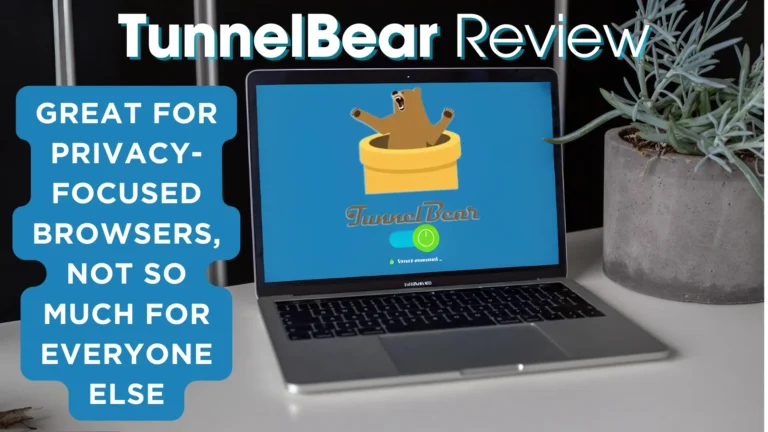
Your article helped me a lot, is there any more related content? Thanks!
I’m glad to hear that the article was helpful for you! Absolutely, if you’re interested in more related content, I suggest checking out my previous post where I covered the Best Free VPN 2024: A Thorough Exploration and Guide. You might find some additional insights and information there. Let me know if there’s anything else specific you’re looking for!