- Intro
- What is Gamma AI Presentation
- Gamma AI Features
- Features Highlight
- Gamma AI Pricing
- Why Use Gamma AI for Presentations?
- How to use Gamma AI:
- Gamma AI Use Cases
- Gamma AI: Competitors and Alternatives
- Gamma AI Tips and Tricks
- Integrating Gamma AI with Your Workflow
- Gamma AI: Beyond Presentations
- Conclusion: The Future of Presentations with Gamma AI
Intro
Ever feel like your presentations are a one-way street? You talk, the audience tunes out, and you’re left wondering if any of it truly landed.
The Problem? Slide decks are the cornerstone of business communication, but let’s face it – they’re often tedious to create and even more tedious to sit through, the traditional presentation format feels outdated.
The Solution: Gamma AI, a presentation platform built to solve these problems. With AI-powered presentation design, seamless interactivity, and a focus on audience engagement, Gamma isn’t just iterating on slides – it’s reinventing how we present ideas.
Let’s hear directly from Gamma’s co-founder, Jon Noronha, as we dive into why this tool could be a game-changer.
Or, Skip to the Gamma AI Tutorial
Gamma AI Review
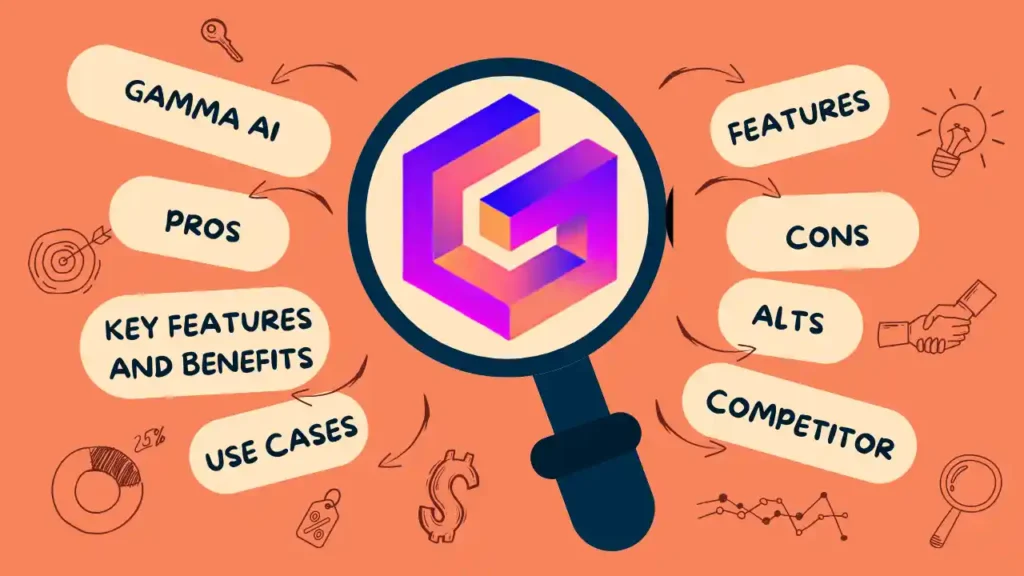
What is Gamma AI Presentation
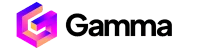
- What is it? Gamma AI is an AI-powered presentation platform that emphasizes audience interaction and data-driven insights.
- Website: Gamma.App
Beyond Slides, Into the Age of Dynamic Content
- Cards, Not Slides: Noronha emphasizes Gamma’s shift from rigid slides to flexible “cards”: “The very core of the idea was really not even about making slides—it was about what it feels like to sit through slides as a viewer.” This card-based approach allows for greater dynamism and content flow.
- Inspiration from Notion: Gamma draws inspiration from Notion‘s success in reinventing the document. Noronha explains: “Notion took the Word doc… and they successfully reinvented it as something new by doing less instead of more.” Similarly, Gamma aims to streamline the presentation process.
- AI as the Missing Piece: While Gamma’s initial focus was on a better consumption experience, Noronha notes, “…it didn’t occur to us that AI could really transform the creation experience, nor that that was where its real potential was.”
Your Presentation Power-Up
- The Blank Page Problem: The blank page problem… is the idea that creating a slide deck is so intimidating that it’s the sort of task people put off throughout the week. Gamma’s integration of AI directly targets this hurdle.
- More Than Automation: While Gamma excels in reducing friction, Noronha stresses AI’s potential for augmentation: “We were really so psyched about this idea of your AI design partner, of having this world-class slide designer in your pocket, essentially.“
- Content & Design Synergy Noronha explains, “The biggest thing I’ve learned about slides… is that content and design are really inseparable.” Gamma’s AI helps users navigate this complex relationship, allowing for seamless edits that blend text and visuals.
The Future of Presentations with Gamma
- Challenges of the Hype: While acknowledging the AI hype, Gamma’s commitment to providing lasting value.
- AI + WYSIWYG: (What You See Is What You Get) Gamma sees AI as a complement “The co-pilot is more of a complement—something that fills in the gaps where WYSIWYG isn’t so good.” This avoids overpromising and sets realistic expectations.
- Why This Matters: Gamma’s balanced approach acknowledges the strengths of WYSIWYG for familiarity but recognizes its limitations in a world of dynamic digital content. By using AI to assist with complex design tasks, Gamma aims to offer a more flexible and powerful presentation creation experience.
- Learn more: Artificial Intelligence (AI) in Legal Research and Decision-Making: Opportunities and Risks
Gamma AI Features
Core Features
- Card-Based System: Abandoning rigid slides, Gamma uses flexible “cards” as building blocks. This allows for more dynamic content flow and adaptability.
- AI-Powered Design Assistance: Gamma’s core strength.
- Prompt-Based Generation: Describe a presentation, and Gamma creates a first draft.
- Content Rewriting and Refinement: Edit text, and the AI adjusts visuals for a cohesive design.
- Image Generation: Augment your presentation with AI-generated images tailored to your content.
- Interactivity: Embed elements like polls, quizzes, and Q&A sections directly within presentations.
- Responsiveness: Presentations are designed to look great on various devices, from desktops to phones.
- Hybrid Doc-Slide Format: Gamma blends document-like writing with the visual elements of slides, allowing for a versatile presentation format.
- Analytics: Gamma’s analytics offer insights into audience engagement. Analyze responses and interaction patterns to refine your presentation strategy for the future
Features Likely to Evolve
- Advanced Prompt Customization: Gamma’s developers are exploring ways to enhance how users interact with the AI. This likely means you’ll soon have more nuanced ways to guide the AI’s output for tailored results.
- Rich Embedded Widgets: The co-pilot model and focus on half-chat experiences hints at the possibility of more advanced interactive widgets beyond just text input.
Features Highlight
1. AI as Your Design Partner
Forget wrestling with templates or agonizing over layouts. Gamma’s AI is like having a world-class designer in your corner. Here’s how it transforms your workflow:
- Start with Words, Get a Whole Presentation: Simply describe your presentation topic, and Gamma generates a complete first draft with text, images, and an engaging layout.
- Iterate and Refine with Ease: Edit your text, and tweak the prompts, and Gamma’s AI will seamlessly adjust the visuals to match. This eliminates the constant back-and-forth between content and design, saving you hours.
- Unlock Your Creativity: Gamma’s AI image generation helps illustrate your ideas, adding a visual punch that can spark new insights.
2. Interactivity: Make Your Presentations Talk Back
Presentations shouldn’t be a one-way street. Gamma lets you build a dialogue with your audience:
- Embed Quizzes and Polls: Gauge understanding, gather opinions, and keep your audience actively engaged throughout your presentation.
- Open Q&A Sessions: Encourage audience participation and tailor your content on the fly to address questions or points of interest.
- Data-Driven Insights: Gamma’s analytics (if available) allow you to analyze how your audience interacted with your presentation, helping you refine future content for maximum impact.
Gamma AI Pricing
| Feature | Free | Plus | Pro |
|---|---|---|---|
| Price | Free | $15/user per month | $20/user per month |
| What you get | |||
| AI Credits at Signup | 400 | 400 | Unlimited |
| Users & Gammas | Unlimited | Unlimited | Unlimited |
| PDF Export | Gamma branded | Yes | Yes |
| PPT Export | Gamma branded | Yes | Yes |
| Change History | 7 days | 30 days | Unlimited |
| Basic Analytics | Yes | Yes | Yes |
| Folders | - | Unlimited | Unlimited |
| Remove “Made with Gamma” badge | - | Yes | Yes |
| AI Credits per month | - | 400 | Unlimited |
| Advanced AI models | - | - | Yes |
| Priority Support | - | - | Yes |
| Custom Fonts | - | - | Yes |
| Unlimited Change History | - | - | Yes |
| Detailed Analytics | - | - | Yes |
Why Use Gamma AI for Presentations?
You would have been living under a rock if you did not know how artificial intelligence is set to affect jobs in 2024-2030. AI will be taking some jobs, but it will be creating new ones!
Mark Talmage-Rostron, Nexford University - Jan. 10, 2024
- Static presentations lack engagement and don’t provide insights into how they were received.
- Gamma AI lets you create dynamic, two-way experiences. This is especially powerful for webinars, training, or high-stakes pitches where understanding your audience is key.
Ready to become a Gamma AI master? Our power user tutorial begins!
Gamma AI Tutorial
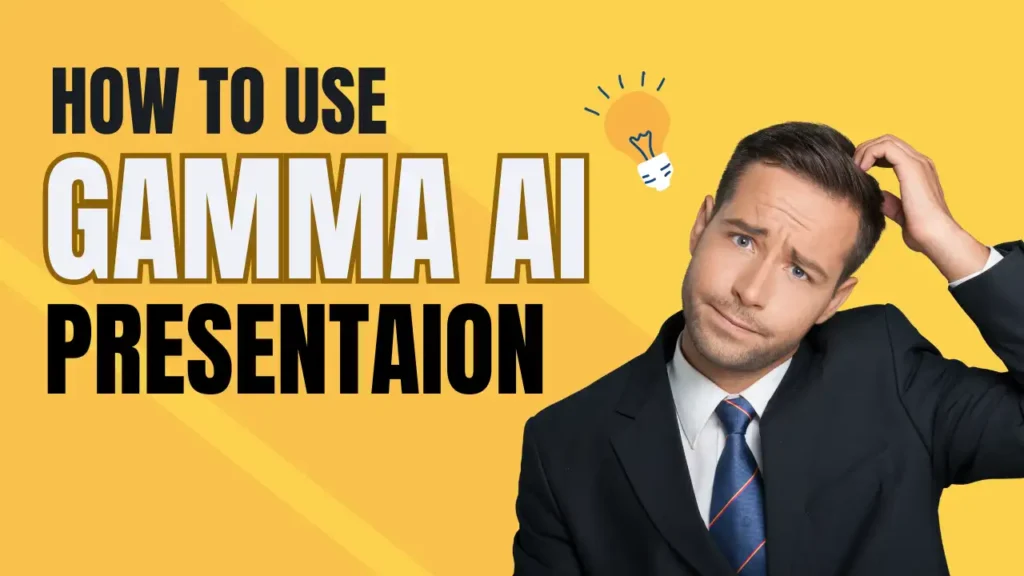
How to use Gamma AI:
Feeling overwhelmed by all those interactive features? Unsure how to use Gamma’s analytics effectively? Fear not! This step-by-step tutorial will unlock Gamma AI’s full potential, helping you craft presentations that truly stand out.
Step 1: Designing with Interaction in Mind
- Traditional vs. Gamma: Think about your content structure. Can key points be turned into questions or polls for your audience?
- Break it Up: Gamma works best with focused slides. Long text blocks will feel clunky with interactive elements.
- Visuals as Support: Images and simple charts work well in Gamma, but avoid complex visuals that will compete with engagement features.
Step 2: Mastering Gamma’s Interactive Presentations Tools
- Start Simple: Begin with polls or Q&A sections in your first few presentations.
- Strategic Placement: Don’t overload every slide! Think about where audience input adds the most value.
- Test Mode is Your Friend: Thoroughly test those interactive elements before you go live with your presentation.
Step 3: Harnessing Gamma’s Data Power
- Beyond Engagement: Track audience sentiment, common questions, and knowledge gaps using Gamma’s analytics.
- Iterative Approach: Use this data to refine future presentations. Gamma lets you make changes even after you’ve presented!
Gamma AI Use Cases
Example 1: Gamma for Webinars That Get Results
- Problem: Webinars can feel impersonal, and it’s hard to gauge if attendees are truly engaged.
- Gamma AI Advantage: Use live polls to assess understanding, gather feedback, and tailor your content in real time. Embed Q&A sections for a more conversational experience.
- Data Wins: Analyze attendance, poll responses, and question patterns to continuously refine your webinar content for maximum impact.
Example 2: Training Sessions That Stick
- Problem: Dry training often leads to poor knowledge retention.
- Gamma AI Advantage: Weave in short quizzes or knowledge checks throughout your presentation. This boosts engagement and reinforces key concepts.
- Data-Driven Improvement: Identify areas where most participants struggle. Use this insight to fine-tune your training materials.
Additional Use Cases Worth Exploring
- Sales Pitches: Gather live feedback on product features or gauge potential objections.
- Team Meetings: Facilitate open discussions and collaborative brainstorming sessions.
- Live Events: Keep large audiences engaged and collect valuable insights using interactive presentations.
Gamma AI: Competitors and Alternatives
Gamma offers a powerful blend of interactivity and analytics. To see how it stacks up against other cutting-edge tools, don’t miss our post:
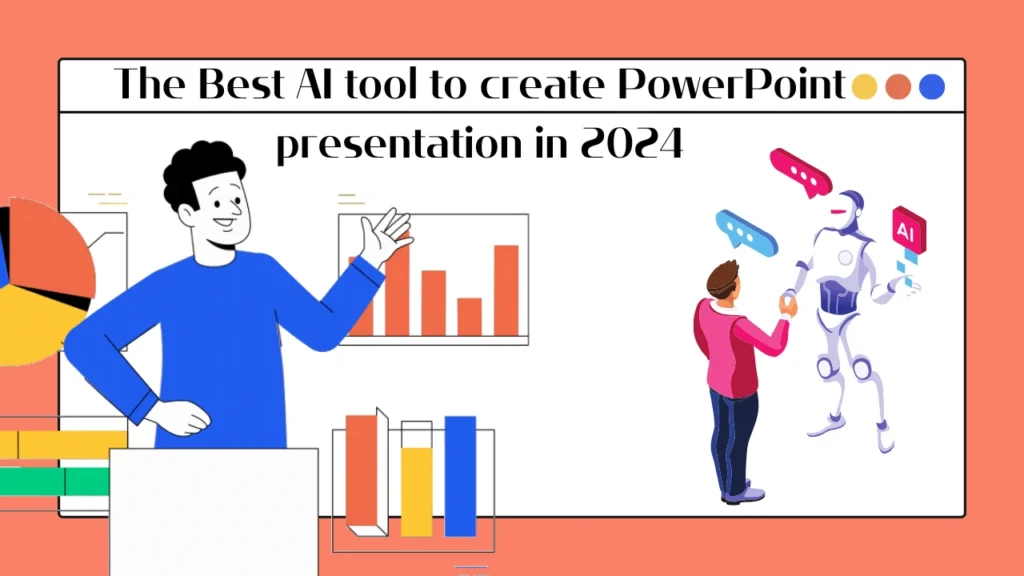
If you’re looking for a slightly different approach, here are a few alternatives to consider
- Direct Competitors:
- AhaSlides: Offers similar audience engagement features like polls, quizzes, and Q&A.
- Mentimeter: Known for real-time audience interaction tools and data visualizations.
- Alternative Approaches:
- Prezi: Focuses on dynamic, non-linear presentations. Offers more control over visual movement than Gamma.
- Slidebean: AI-powered presentation design assistance and focus on pitch decks. Less focus on live audience elements.
- Tome AI: Elevate Your Presentations: A Power User’s Guide to Tome AI Presentation
Key Takeaway: Gamma AI truly shines when real-time audience interaction and data insights are crucial to your presentation goals.
Gamma AI Tips and Tricks
- Practice with Voice Control: If using this feature, rehearse thoroughly for a smooth presentation experience.
- Timing is Key: Pace your presentation to allow time for audience responses and participation. Avoid rushing through interactive sections.
- The “Live” Advantage: Use the ability to add or change slides on the fly! Adapt your presentation based on audience feedback and questions.
- Moderate with Care: For Q&A sections, have a plan for managing a high volume of input or off-topic questions.
- Accessibility Matters: Ensure interactive elements work with screen readers and assistive technologies.
Advanced Tips
- Custom Polling & Sentiment Analysis: Go beyond basic polls. Design questions with multiple answer formats to gather more nuanced insights. Track sentiment trends during Q&A sessions to gauge audience reactions.
- Branching Logic (If Available): Some plans may allow you to create “choose-your-own-adventure” style presentations. Adapt based on audience responses in real-time for highly personalized experiences.
- Integration Power: Depending on your tech stack, explore connecting Gamma with CRM systems or marketing automation tools. This lets you use presentation data to enrich lead profiles.
- Analyze Beyond the Obvious: Gamma’s analytics offer more than just participation rates. Look for patterns in question difficulty, slide dwell times, and even location (if enabled) to spot hidden strengths and weaknesses in your content.
- Pro Tip: Stay up to date on Gamma’s feature releases! They’re constantly evolving, which means new ways to enhance your presentations over time.
Integrating Gamma AI with Your Workflow
- The Seamless Fit: Gamma integrates with popular tools like:
- Webinar Tools: Embed presentations directly for dynamic, interactive audience experiences.
- Communication Platforms: Share your Gamma presentations through Slack or Teams to promote collaboration and gather feedback before and after presentations.
- CRM Systems: Connect Gamma’s data insights with customer profiles, enriching interactions and understanding their needs better.
- Additional Integrations: Explore Gamma’s potential integrations with project management tools, marketing platforms, and other applications relevant to your workflow.
Gamma AI: Beyond Presentations
- Expand Your Horizons: Think outside the slide deck! Gamma’s features can be repurposed for:
- Market Research: Gather deeper insights, gauge reactions to visuals, and analyze sentiment on key topics more effectively than traditional surveys.
- Interactive Product Demos: Guide potential customers through personalized experiences, addressing their specific needs and gathering immediate feedback.
- Training Simulations: Create immersive scenarios with branching paths to assess decision-making and knowledge retention realistically.
- Internal Brainstorming: Collect, prioritize, and analyze team ideas with live polling features to facilitate productive brainstorming sessions.
Conclusion: The Future of Presentations with Gamma AI
- By now, you’ve seen how Gamma AI transforms the way you present. Whether you’re focused on audience engagement, deeper insights, or innovative presentation styles, its features unlock powerful new possibilities.
- Recap of Benefits: Remind readers of Gamma’s key strengths:
- Interactive elements transform passive audiences into participants.
- Data-driven analytics help you continuously improve your content.
- Voice control and future-forward features set your presentations apart.
Don’t just take our word for it – start experimenting with Gamma AI’s free plan. Let your audience be the judge of its impact!

Hey very interesting post!
Thank you! Glad you found it interesting!
Thanks , I have been looking for info about
this subject for ages and yours is the best I’ve found out so far.