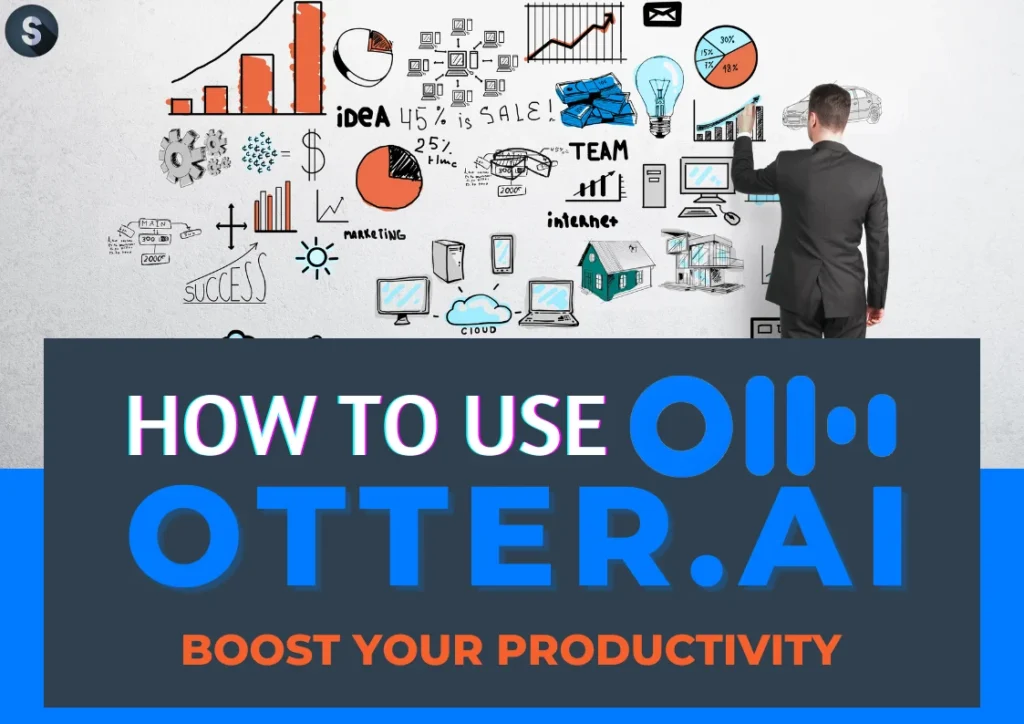Otter.ai Review: Ditch messy notes!
Sick of meetings draining your mental energy? Tired of your best ideas getting lost in a sea of sticky notes? This AI assistant could handle all the tedious note-taking, freeing your mind to innovate! well, at least freeing you from deciphering your chicken scratch 😅
- What is Otter.ai & How Does it Work?
- Key Benefits of Otter.ai
- Otter ai Pricing: Is it Worth the Cost?
- Otter.ai Use Cases: How Otter.ai Supercharges Your Work (and Life)
- Otter.ai: Your All-in-One Productivity Powerhouse
- Otter ai Alternatives: How Does it Stack Up?
- Advanced Tips and Tricks: Master Otter.ai
- Unleashing the Power of AI: Productivity Redefined
- FAQs
What is Otter.ai & How Does it Work?

Otter.ai is way more than a voice recorder. it’s an intelligent transcription powerhouse that turns audio and video recordings into accurate, searchable text.
- Records in Real-Time: Hit record during a meeting, and Otter.ai captures the conversation live, word for word.
- Transcribes Existing Files: Got a stack of old interviews or lectures? Upload them in a snap, and Otter.ai delivers a complete transcript.
- AI Smarts: Otter.ai’s not just listening; it’s learning. It understands accents, different speakers, and even technical terms for top-notch accuracy.
Key Benefits of Otter.ai
- Save Precious Time: Forget hours wasted typing out notes. Otter.ai does it all for you. (Example)
- Focus on the Moment: No more scribbling – you can actually participate in the conversation, Phew!
- Improved Accuracy: Never miss a crucial detail, even when multiple people are talking.
- Collaboration Made Easy: Share transcripts with teammates, add comments, and highlight what matters.
- Information at Your Fingertips: Search within your transcripts to find the quote or fact you need in seconds.
Otter ai Pricing: Is it Worth the Cost?
- Free (Basic): Perfect for getting started. You get 600 transcription minutes per month, speaker identification, and core sharing features.
- Pro: This unlocks unlimited transcription minutes, Otter Assistant for joining scheduled meetings, custom vocabulary, and more. Perfect for serious note-takers and professionals.
- Business: Designed for teams, offering centralized billing, admin features, and priority support.
The Bottom Line: For most individuals, the free plan will give you a great taste of Otter.ai’s magic.
If you frequently transcribe long interviews or need advanced collaboration, Pro is worth the investment!
Recommended: Best AI App For Android 2024 (Free and Paid)
Otter.ai Use Cases: How Otter.ai Supercharges Your Work (and Life)

Otter.ai for Teachers: Reclaim Your Time and Empower Students
Teachers are master jugglers, and Otter.ai can help lighten the load, allowing you to focus on what matters most – your students.
- Effortless Lesson Capture: Record your lectures, enabling absent students to catch up and allowing everyone to revisit key concepts.
- Enhanced Parent-Teacher Communication: Share transcripts of meetings with parents to ensure everyone is on the same page about student progress.
- Accessibility Boost: Provide transcripts as supplementary material for students who benefit from multiple learning modalities.
- Classroom Collaboration: Students can use Otter.ai for group projects, capturing discussions and ideas
- Self-Evaluation Tool: Record and review your lessons, identifying areas for improvement and professional development.
- Recommended: How to Make a Gimkit? Don’t Waste Time! This Gimkit Host Guide Does The Work For You
Addressing Potential Challenges:
- Classroom Setting: Discuss with students how to use the app respectfully if live recording in a class.
- Student Privacy: If using Otter.ai for student work, ensure it aligns with your school’s privacy policies and obtain parental consent when required.
Otter.ai for Lawyers: Streamlining Courtroom Chaos

For a lawyer, attention to detail and accurate documentation are paramount. Otter.ai can become your secret weapon for:
- Client Consultations: Capture every detail of your conversations, allowing you to focus on client needs instead of scribbling notes.
- Deposition Transcripts: No more relying on costly court reporters. Transcribe your depositions for pinpoint accuracy and swift analysis.
- Trial Testimony Records: Keep searchable records of hearings, making it easy to find key points and build your case strategy.
- Dictation Savvy: Dictate briefs or legal memos on the go and get them transcribed instantly for efficiency.
- Revision: Kelvin Legal incorporates Otter.ai into their LLM-supported models.
- Explore more: New York Statewide Civil Legal Aid Technology Conference
Addressing Legal Concerns
- Security: Otter.ai offers strong encryption to protect the confidentiality of your cases. Look for their statements on security and legal compliance.
- Accuracy: While impressive, always proofread transcripts for maximum accuracy, especially when dealing with critical legal jargon.
Otter.ai: Your All-in-One Productivity Powerhouse

Otter.ai for Students: Ace Every Class 💯
Otter.ai is your secret weapon for surviving – and thriving – in school. Here’s how it helps:
- Lecture Capture: Never Miss a Word
- Study Smarter, Not Harder
- Accessibility Matters
- Master Group Projects
Pro-Tip: Many universities have Otter.ai for Education plans (Offered at no charge). Ask your school if it’s already available for student use!
Businesses: Streamlining Work and Boosting Efficiency
- Capture accurate meeting transcripts, keeping everyone aligned and informed.
- Unlock insights from customer interviews with detailed, searchable transcripts.
- Save resources by using Otter.ai’s Zoom integration for on-the-fly meeting summaries.
Content Creators: Fueling Your Creativity
- Quickly transcribe podcast interviews for show notes, social media snippets, or blog posts.
- Capture ideas on the go with voice notes and transform them into outlines.
- Easily find the perfect quote with searchable transcripts for seamless content creation.
Journalists & Interviewers:
- Focus on asking compelling questions while Otter.ai captures the full conversation.
- Effortlessly find quotes and soundbites within detailed transcripts.
- Uncover deeper patterns and connections across multiple interviews.
Podcasters:
- Increase your show’s discoverability by adding transcripts for SEO optimization.
- Repurpose content by turning your podcast into blog posts or comprehensive show notes.
- Make your content accessible to a wider audience with inclusive transcripts.
Researchers:
- Analyze qualitative data (focus groups, surveys, observations) with accurate transcripts.
- Collaborate seamlessly with your team by commenting and sharing transcripts.
- Maintain meticulous records of research processes and data collection.
Healthcare Professionals:

- Securely capture doctor-patient consultations for enhanced record-keeping (in adherence to relevant regulations).
- Focus on providing exceptional care by reducing the burden of note-taking.
- Utilize transcripts of conferences and lectures for continued professional learning.
- AI Adoption in Healthcare: Explore the challenges and risks that organizations experience in the process of AI adoption
Customer Service:
- Identify customer pain points, trends, and training opportunities by analyzing call transcripts.
- Build a knowledge base of customer interactions for improved support.
- Use transcripts for quality assurance and personalized agent coaching.
Otter ai Alternatives: How Does it Stack Up?

The AI transcription and note-taking space is heating up, and Otter.ai faces fierce competition. Let’s see how it compares to some popular choices:
Otter.ai vs Avoma:
- Avoma focuses heavily on meeting intelligence and advanced collaboration tools. It also integrates with CRMs for streamlined customer data updates.
- Where Otter.ai Wins: Otter.ai might be simpler to use and typically has more affordable pricing plans for individual users.
- Where Avoma Might Be Better: Teams with complex workflows and those heavily focused on CRM integration could find Avoma’s features more valuable.
Otter.ai vs Fireflies.ai:
- Fireflies.ai is another meeting assistant offering similar transcription and search features.
- Where Otter.ai Wins: Otter.ai often boasts slightly higher accuracy in transcribing nuanced conversations.
- Where Fireflies.ai Might Be Better: Fireflies.ai integrates with a wider range of tools and platforms for potential workflow advantages.
Otter.ai vs Airgram:
- Airgram markets itself primarily as a video meeting and screen recording tool, with transcription features built-in.
- Where Otter.ai Wins: Otter.ai’s transcription is far more robust and includes features like speaker identification.
- Where Airgram Might Be Better: If video calls are your primary focus, Airgram’s all-in-one approach could be appealing.
Otter.ai vs Colibri.ai:
- Colibri.ai is tailored for research and analysis. It focuses on transcribing, organizing, and extracting insights from research data.
- Where Otter.ai Wins: Otter.ai has broader use cases and is better suited for general note-taking.
- Where Colibri.ai Might Be Better: Researchers working with a high volume of qualitative data could find Colibri.ai’s data analysis features more advanced.
Otter.ai vs tl;dv & Tactiq:
- Both offer meeting summaries and searchable transcriptions primarily focused on recorded video calls.
- Where Otter.ai Wins: Otter.ai supports live transcription and offers real-time note-taking capabilities during calls.
- Where tl;dv & Tactiq Might Be Better: If your only need is summarizing existing video content, their dedicated features might be more streamlined.
Advanced Tips and Tricks: Master Otter.ai
- Custom Vocabulary: Does your field use specialized jargon? Add industry-specific terms or proper nouns to Otter.ai’s vocabulary for increased accuracy.
- Import Audio/Video From Anywhere: Don’t just transcribe live recordings. Upload files from your device or the cloud (make sure to note any file format limitations).
- Keyboard Shortcuts: Speed up editing and navigation by mastering Otter.ai’s keyboard shortcuts (they have a handy list in their help section).
- Speaker Identification Training: Misidentified a speaker? Correct the transcript, and Otter.ai will learn for future conversations.
- Use Photos in Notes: Add snapshots of whiteboard diagrams, slides, or physical notes directly into your transcript for context.
Otter Assistant (Pro Feature):
- Let the AI take notes by automatically joining and summarizing scheduled meetings.
Pro-Tip: Structure Matters!
- Categorize: Do your tricks fall into themes like editing, collaboration, or specific use cases? Headings make it scannable.
- Vary Difficulty: Include some quick wins for beginners and more advanced tricks to satisfy experienced users, too.
- Visuals: Short screenshots or GIFs demonstrating a trick in action can be more effective than just text explanations.
- Dictating on the Go: Can’t type? Use Otter.ai’s mobile app to dictate rough drafts, emails, or ideas and transcribe them later for editing and polishing. This is excellent for those who think faster than they can type!
- Transcribe Videos Without Audio: Got a silent video (like a security clip) where you need to understand what people are mouthing? Upload it to Otter.ai. While not perfectly accurate, the AI will attempt to analyze lip movements and generate a possible transcript.
- Personal Podcast Archive: Upload personal recordings of your favorite podcasts or interviews. Otter.ai creates a searchable archive, so you can easily jump to specific topics or quotes for research or revisiting key insights.
- Turn Text into Audio: Otter.ai can generate basic audio from your transcripts. While robotic, it’s useful for quickly previewing written notes in audio form, great for auditory learners or on-the-go consumption.
- The “Keyword Cloud” Trick: Having trouble summarizing a transcript? Paste it into a free word cloud generator. Common themes and important topics become visually clear based on word frequency.
Unleashing the Power of AI: Productivity Redefined
Otter.ai is a testament to how AI is transforming the way we work. By automating tedious tasks and extracting insights from conversations, it frees up our time and mental energy for what truly matters – innovation, problem-solving, and building meaningful connections.
The benefits of AI productivity tools like Otter.ai are undeniable:
- Streamlined Workflows: Eliminate repetitive tasks that drain your productivity.
- Enhanced Focus: AI handles the mundane, allowing you to dive deeper into your work.
- Data-Driven Insights: Uncover patterns and trends hidden in your daily interactions.
- Unlocking Potential: Focus on high-value work instead of getting bogged down in the weeds.
Otter.ai is just one powerful example of the possibilities. As AI tools continue to evolve, our productivity potential becomes limitless. Are you ready to embrace this revolution? Try Otter.ai for free today, and let us know in the comments how it’s changed your workflow!