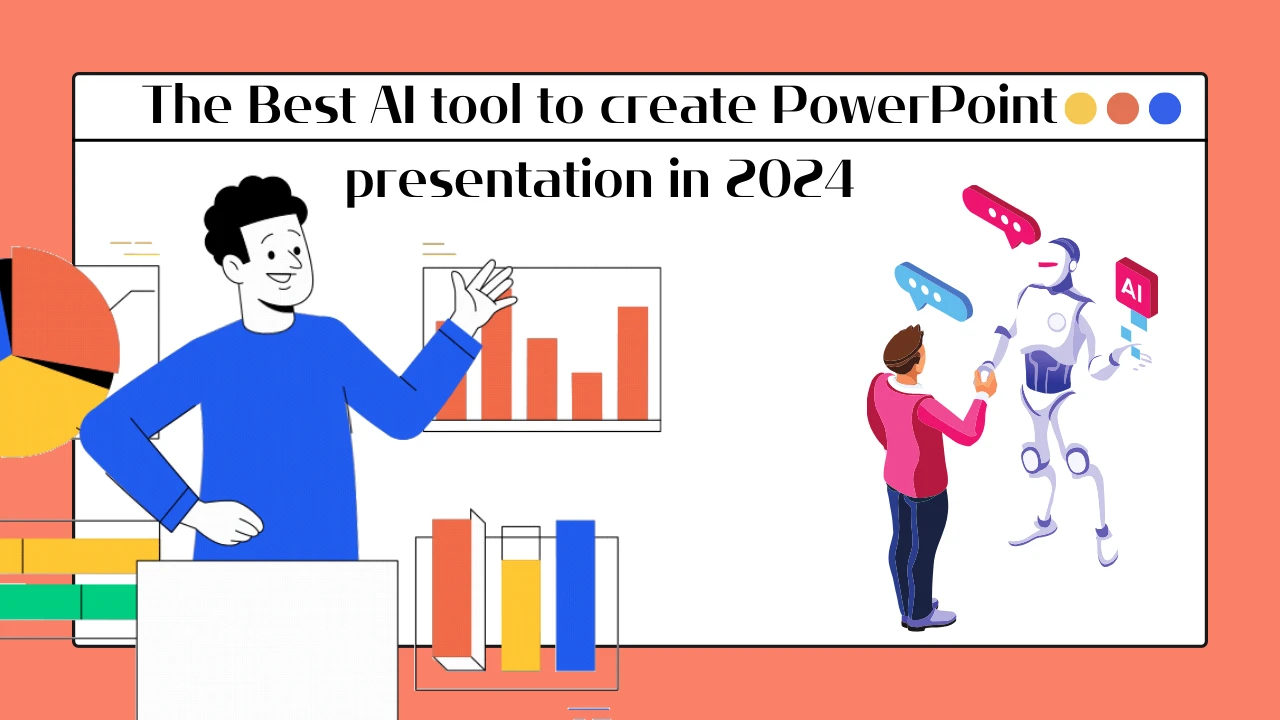Introduction
Ever felt like making a PowerPoint presentation is just another tedious grind? Choosing colors, finding the right pictures, worrying if the slide looks too crowded… We’ve all been there!
What if you could ditch that design headache and get a beautiful presentation ready to impress in a fraction of the time?
That’s where AI tools for PowerPoint presentations come in! These amazing tools use artificial intelligence to take your ideas and turn them into amazing slides way faster than you could do alone.
Let’s dive into the world of the best AI presentation helpers. We’ll share some of the top tools, what makes them awesome, and a few things to look out for.
Best AI Tools for Automated Presentation Design
Beautiful.ai: The AI Design Master

Does the idea of choosing slide layouts, fonts, and color schemes make you want to hide under your desk? Are you looking for a way to create stunning PowerPoint presentations without having a design degree?
Enter Beautiful.ai. This AI presentation maker is a game-changer for visual design. It takes your content and automatically creates slides that are not only beautiful but always on-brand with your company or project theme.
Key Features:
- Smart Templates: Beautiful.ai offers a range of templates that adapt to your content and style preferences.
- Intelligent Layout: No more agonizing over where to place things! The AI engine suggests layouts based on the information you provide.
- Visual Flair: Get ready for automatic color palettes, image choices, and even animations that will “wow” your audience.
Pros:
- Makes even the most design-challenged person look like a pro.
- Saves tons of time on the nitty-gritty aspects of slide design.
Cons:
- Less granular customization compared to some other tools.
- Can be a bit pricier, especially for teams.
Best for Anyone who wants beautiful, professional-looking slides without the design hassle. It’s fantastic for businesses, educators, and those who need quick turnaround times.
Designs.ai: Your AI Design Sidekick

Do you like having control over the look of your presentations? Do you want an AI tool that supports your vision, not completely takes over?
Solution: Designs.ai is your flexible design partner. While it offers AI-powered suggestions, it’s known for extensive customization options to achieve the look you are looking for
Key Features:
- Vast Template Library: Start with thousands of templates for different types of presentations.
- Image & Video Power: Easily search for the perfect visuals, or even upload your own. Designs.ai also has a video creation tool built right in!
- Style Control: Tweak colors, fonts, and layouts to your heart’s content.
Pros:
- Strikes a great balance between AI assistance and user control.
- Offers features beyond just presentations, making it a versatile design tool.
Cons:
- The sheer number of options can be a bit overwhelming for beginners.
- AI suggestions may be slightly less polished than those of Beautiful.ai.
Best for: Those seeking a customizable presentation experience. It’s great for anyone with specific branding needs or a desire for more creative freedom.
Website: Designs.ai
Microsoft Designer: AI Inside PowerPoint

Do you live and breathe PowerPoint? Do you want to streamline your design process without switching between different tools?
Microsoft Designer brings AI directly into the PowerPoint environment. This tool (currently in preview) suggests design ideas and helps you enhance your slides in just a few clicks.
Key Features:
- Instant Design Ideas: Get AI-generated slide layouts and visuals tailored to your content.
- Seamless Integration: No switching apps, The Designer lives right inside PowerPoint.
- Evolving Feature Set: Microsoft is rapidly expanding its capabilities, so expect more surprises soon!
Pros:
- Super convenient for existing PowerPoint users.
- Likely to become more powerful in the future.
Cons:
- Still in preview, so features may be limited or changed.
- Less customization than stand-alone AI presentation tools.
Best for People who primarily work within PowerPoint and want to benefit from AI-powered design assistance without switching software.
Learn more: Power Apps Community Blog
Best AI Tools for Writing Powerful Content
Slidebean: The Pitch Deck Specialist

Do you need to create a killer pitch deck that gets investors excited? Do you struggle with organizing your ideas into a clear and compelling presentation?
Solution: Slidebean is one of the best AI presentation makers designed specifically for pitch decks. It guides you through the content structure and helps you nail the essential elements for successful fundraising.
Key Features:
- Pitch Deck Expertise: Slidebean’s AI focuses on proven pitch deck structures.
- Content Outlines: Get AI-generated outlines and prompts to ensure you include the critical information.
- Design Templates: Choose from visually appealing templates made to impress investors.
Pros:
- Takes the guesswork out of what goes into a successful pitch deck.
- Great for startup founders and entrepreneurs.
Cons:
- Less design flexibility compared to all-purpose presentation tools.
- Content assistance may be less advanced than some other AI tools.
Best for: Startups seeking funding! Slidebean helps you create a pitch that tells a convincing story.
Website: slidebean.com
Simplified AI Presentation Maker: Best Free Presentation Maker

Do you wish there was a tool that helps with both the words and the visuals for your presentations?
Solution: Simplified AI Presentation Maker does just that! It generates not just design ideas, but also helps you summarize content and suggests relevant images.
Key Features:
- Content Summaries: Paste in blocks of text, and the AI will turn them into concise slide summaries.
- Relevant Images: Find eye-catching visuals that match your content.
- Design Templates: Choose from a range of templates for a quick start.
Pros:
- Helps tackle both content and design challenges.
- Offers a user-friendly interface.
Cons:
- AI suggestions may not be as advanced as tools specializing in either design or content exclusively.
Best for Those looking for a balanced AI assistant for presentations. It’s great for anyone who needs help getting ideas on the page and turning them into a visually engaging presentation.
Website: simplified.com/ai-presentation-maker
Innovative and Experimental AI Presentation Tools
Tome AI Presentation: AI-powered Storytelling
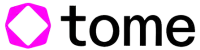
Do you feel limited by traditional slide formats? Are you looking to create a presentation experience that’s more like a captivating story?
Solution: Tome AI Presentation is a tool that shakes up the status quo. Instead of slides, it uses AI-generated images and layouts to craft an immersive narrative from your text input.
Recommended: Elevate Your Presentations: A Power User’s Guide to Tome AI Presentation

Key Features:
- Text-to-Image Generation: Tome’s strength is its ability to visualize your ideas, creating striking and unique layouts.
- Narrative Flow: Presentations feel less like bullet points and more like a journey.
- Pushing Boundaries: It challenges the traditional understanding of what a presentation can be.
Pros:
- Potential for truly memorable presentations.
- Fun and experimental for creative presentations.
Cons:
- A less structured approach may not be suitable for all presentation needs.
- Still evolving, so features may change rapidly.
Best for: Presenters who want to break away from the norm and embrace a new style of visual storytelling. Think of creative pitches, art showcases, or presentations where a strong visual impact is paramount.
Website: Tome.app
Explore more: Best AI Story Generator: 9 Must-Try Free AI Story Generators That Will Transform Your Creativity Forever!
Gamma AI Presentation: Smart Presentations with a Twist
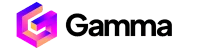
Do you want your presentations to be more interactive and data-driven? Are you looking for tools that go beyond design?
Solution: Gamma AI Presentation offers unique features that add another dimension to the best AI presentations.
Recommended: Unlock Your Potential with Gamma AI Presentation: Impress Your Audience! (2024)

Key Features:
- Voice Control: Navigate your presentation using voice commands.
- Audience Insights: Analyze live audience engagement and feedback.
- Interactive Elements: Embed live polls, Q&A sessions, and more.
Pros:
- Adds an element of interactivity and audience engagement.
- A data-driven approach to refine your presentations over time.
Cons:
- Features might feel a bit over-the-top for some presentation types.
- May require a bit more setup than other tools.
Best for: Presentations where audience participation is key. It’s great for webinars, training sessions, or conferences where analytics could be valuable.
Website: Gamma.app
How to Use AI Tool to Create a PowerPoint Presentation
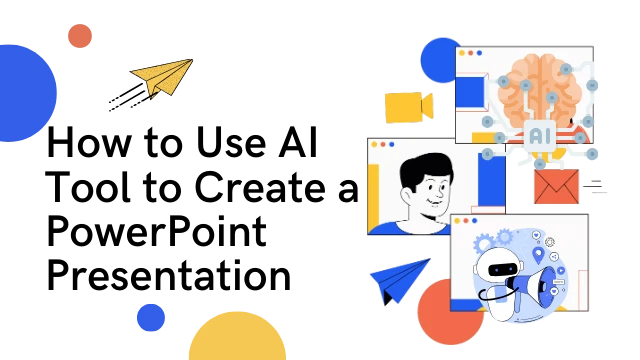
- Choose Your AI Tool: Based on our earlier exploration, select the tool that best suits your needs. Consider factors like design needs, content assistance, and whether you like a structured or more experimental approach.
- Start with Your Content: Depending on the AI tool, you might begin by providing an outline, pasting in existing text, or simply describing your topic. Tools like Simplified AI Presentation Maker and Slidebean can help structure your ideas.
- Explore Design Suggestions: AI tools like Beautiful.ai, Designs.ai, and Microsoft Designer will offer slide layouts, color palettes, and visuals. Experiment and customize to your liking!
- Let the AI Work Its Magic: AI can suggest images relevant to your text, assist with content summaries, and even animate your slides (like in Beautiful.ai).
- Fine-tune and Personalize: AI is an assistant, not the boss! Refine the generated content/design to ensure it matches your voice and goals. Tools like Designs.ai give you the most control over customizing the final look.
Additional Points:
- Iterate: Experiment with different inputs to see what the AI suggests. The more you play, the better you’ll understand the tool’s capabilities.
- Free Trials: Many tools offer free trials. Test a few before purchasing to find the perfect fit.
- Integrate with Your Workflow: Microsoft Designer’s PowerPoint integration offers seamless convenience within a familiar environment.
- Use AI responsibly: recognizing its dual nature as both a promise and a peril. As we unveil the concerns and ethical dilemmas surrounding Adaptive AI in 2024
How to Choose the Best AI Presentation Tool
- Your Focus: Design or Content? If stunning visuals are your main pain point, prioritize tools like Beautiful.ai or Designs.ai. Need help structuring your content and ideas? Slidebean or Simplified AI Presentation Maker could be your best bet.
- Customization Needs: Do you like having full creative control or do you value AI-powered suggestions? Designs.ai shines in customization, while Beautiful.ai excels at taking the design lead.
- Innovation vs. Established Tools: Are you eager to experiment? Tome and Gamma push the envelope. For more traditional (yet powerful) presentations, Microsoft Designer or Simplified might be a better fit.
- Specific Presentation Type: Pitching a startup? Slidebean offers specialized guidance. Need interactive elements? Gamma is the way to go.
Conclusion
AI is revolutionizing the way presentations are created. The tools explored here are some of the best out there, each with its unique strengths. Don’t be afraid to experiment with a few and discover the Best AI tool for PowerPoint presentations that transforms how you share your ideas with the world!
Have you tried any AI-powered presentation tools? Share your favorites in the comments below!