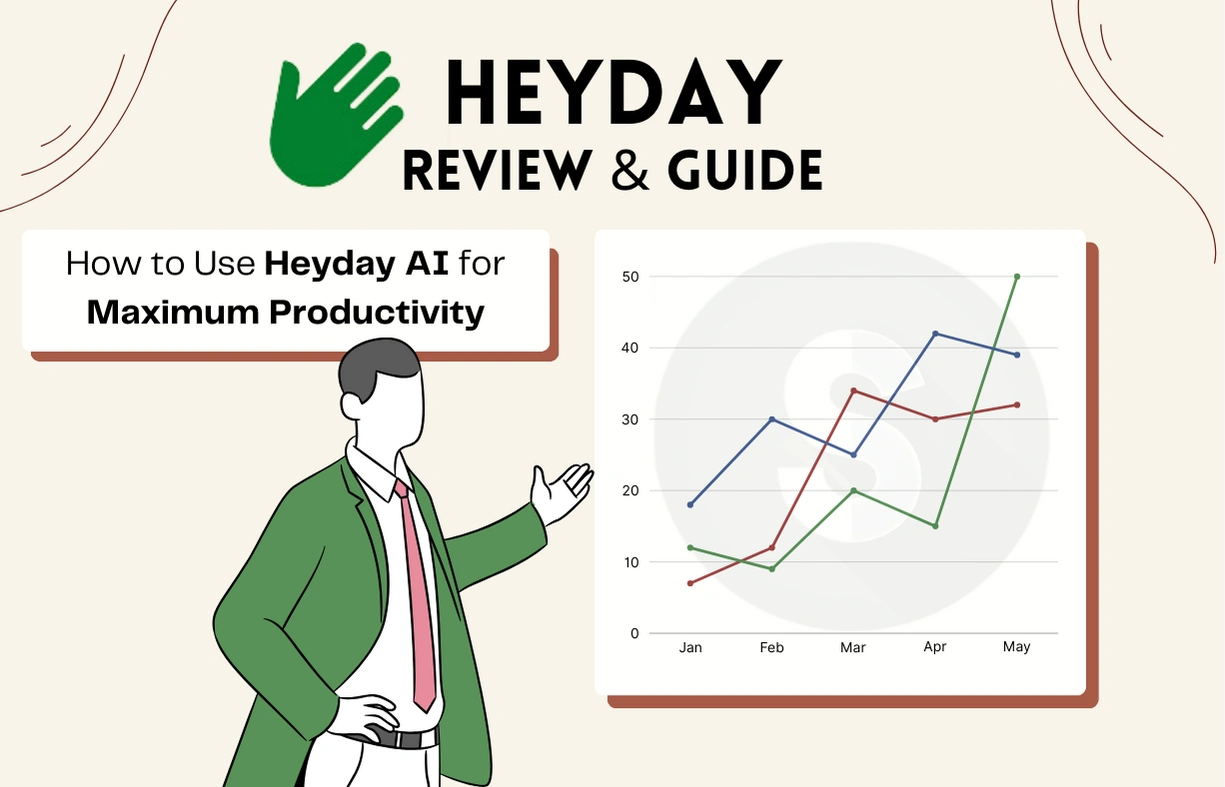What is Heyday AI? A Versatile AI Platform
Heyday AI acts as your smart assistant, accelerating your tasks. It’s a suite of AI-powered tools revolutionizing our workflow. Here’s the process:
- Collect information.
- Let Heyday AI analyze.
- Receive insightful results.
Heyday AI Availability
Heyday is available across various platforms to suit your needs:
Browser Extensions:
- Chrome: Install the Chrome Extension
- Firefox: Install the Firefox Add-on
- Safari: Get Heyday for Safari from the App Store
Mobile Apps:
- iOS: Download Heyday for iOS
- Sync with iCloud: Utilize Heyday Sync for iCloud to manage your projects on the go.
Heyday AI Key Features:
- Knowledge Master: Heyday AI gobbles up your information – notes, articles, websites – and organizes it for easy retrieval.
- Insight Extractor: It analyzes what you’ve saved, picking out the key points and creating helpful summaries.
- Content Creator: Need fresh ideas? Heyday can turn your notes into shareable content, saving you time.
- Tailored for Specific Needs:
- Personal AI Copilot: For individuals who want to streamline their workflows.
- Conversational AI for Businesses: For revolutionizing customer interactions.
- Specific Use Cases:
- The current version is aimed at Coaches
- Heyday AI Early Access is open to Management Consultants, and Investors & Advisors.
Heyday AI: Your Personal AI Copilot
Are you constantly juggling multiple documents, struggling to remember key details, or wishing for faster writing?
Heyday is the solution for you.
- Effortless Organization: Bookmark websites, save articles, and upload notes – Heyday makes it searchable.
- AI-Powered Insights: Need a quick recap of a meeting? Heyday can generate clear summaries, highlighting the essential bits.
- Content Creation Assistant: Turn those notes into blog posts, social media updates, or email drafts in a flash.
Heyday AI for Businesses: Conversational AI and Beyond
- AI-Powered Chatbots: Heyday creates chatbots that understand customer questions and can provide personalized responses 24/7. This frees up your team’s time while boosting customer satisfaction.
- AI’s creative capabilities are also expanding rapidly. Curious about how AI can help with storytelling? Check out my post on the best FREE AI story writers in 2024 for a glimpse into the exciting possibilities!
- Smart Product Suggestions: Heyday’s AI can analyze customer conversations and make relevant product recommendations, leading to increased sales.
- Enhanced Customer Insights: Imagine understanding your customers’ needs and pain points at a deeper level. Heyday’s conversational AI can help you gather valuable insights to improve your overall business strategy.
Heyday AI for Specific Use Cases
Heyday AI for Coaches
- AI-powered session summaries so you can focus on the client, not note-taking.
- Turns your coaching material into easily searchable resources.
- Helps you generate new content ideas based on your expertise.
Heyday AI for Ecommerce
- Chatbots that offer personalized shopping assistance and upsell opportunities.
- Analyzes customer conversations to identify trends and product improvement areas
- Helps create tailored product descriptions and marketing copy.
Heyday AI Pricing
- Free Trial: Experience Heyday AI free for 14 days (No credit card required) Your free trial offers:
- Automatic meeting recap notes
- A writing assistant that utilizes your conversations and reading materials
- AI-Enhanced Google searches
- Paid Individual Plan: More robust features and storage for power users.
- Monthly: $40/month
- Annual: $299/y (save 35%+)
- Conversational AI for Businesses: Custom pricing based on needs, including chatbots and advanced AI customer support tools.
- Specialized Add-ons: Potential additional costs for things like coaching or ecommerce-focused features.
How to Use Heyday AI for Maximum Productivity:
Getting Started
- Sign Up and Choose Your Plan:
- Visit the Heyday AI website (https://heyday.xyz/).
- Explore the offered pricing tiers and choose the one that fits your needs and budget.
- Install Necessary Extensions:
- Heyday AI integrates seamlessly with popular browsers. you’ll be prompted to install a browser extension to unlock features such as bookmarking and knowledge capture.
- Connect Your Accounts:
- Heyday integrates with platforms such as Google Drive, Slack, Gmail, Zoom, and more. Connect the ones you regularly use to allow Heyday to access and organize that information.
- Bookmark and Save:
- As you find valuable articles, websites, or create your own notes, use Heyday’s bookmarking feature or upload your documents directly. This builds your knowledge base.
- Explore AI-Generated Summaries:
- For saved articles or websites: Heyday can generate concise summaries of the main points, saving you time.
- For coaching sessions (if applicable): Heyday can analyze your recorded Zoom sessions and create summaries, allowing you to focus on your clients.
- Use the Search Function:
- Think of Heyday as your personal search engine “Google be mad” for your knowledge. Need to remember something specific? Use the search bar to ask questions and get relevant results pulled from your saved information.
- Additional Tips:
- Experiment with Features: Take some time to play with Heyday’s various features to see how they can boost your productivity.
- Start Small: Don’t feel you need to connect everything at once. Start with the integrations most important to your workflow.
Heyday AI Integrations
- Google Integration: (Required)
- Automatically populates contact profiles with call notes.
- Facilitates call preparation and recap emails.
- Enables drafting content based on documents, emails, calendar events, and contacts.
- Slack Integration:
- Provides insights and content drafting based on conversations.
- Requires access to messages and files for enhanced productivity.
- Dropbox Integration:
- Offers insights and content drafting based on stored files.
- Requires access to files and documents for streamlined workflows.
- Evernote Integration:
- Facilitates insights and content drafting based on notes.
- Enhances productivity by leveraging note-taking activities.
- Notion Integration:
- Enables insights and content drafting based on pages.
- Requires access to pages for efficient content creation.
- Zoom Integration:
- Generates call notes and facilitates content drafting based on conversations.
- Requires access to Zoom transcripts for enhanced collaboration.
- Apple iCloud Integration:
- Provides insights and content drafting based on notes stored in iCloud.
- Requires access to notes for seamless integration with Heyday’s features.
How Heyday AI Transforms Your Work for Enhanced Productivity
- Conquer Information Overload: Heyday transforms your digital clutter into an easily searchable knowledge base. Need a quick recap on a topic? Ask Heyday for a summary in seconds and get back to work.
- Automate the Tedious: Let Heyday’s AI tools handle the repetitive tasks, like summarizing key points, drafting outlines, or identifying trends in data. This frees up your time and mental energy for the work that truly matters.
- Unlock Hidden Insights: Your brain can only juggle so much. Heyday analyzes your saved information, surfacing connections and patterns you might otherwise miss. These data-driven insights power better decision-making and streamline your workflow.
- Integrate and Optimize: Heyday plays well with the tools you already use. Its seamless integrations and automation cut down on wasted clicks and context switching, creating a smoother, more efficient workday.
Key Productivity Wins with Heyday AI
- Effortless Research: Locate the information you need, when you need it.
- Streamlined Content Creation: Generate ideas, drafts, and outlines with speed.
- Data-Driven Decisions: informed by insights extracted from your knowledge base.
- Mental Clarity: A well-organized mind reduces stress and unlocks your creative potential.
Our Opinion: If you’re committed to optimizing your productivity and accelerating goal achievement, Heyday AI is the potent addition your toolkit deserves.
Should You Try Heyday AI?
Pros
- Streamlined Knowledge Management: If you struggle to stay organized, Heyday is a lifesaver!
- Time-saver: AI-powered summaries and content creation tools can free up significant time.
- Valuable Insights: Heyday can uncover patterns and information you may have missed.
- Scalable for Businesses: Conversational AI tools are highly beneficial for many companies.
- Specific Use Cases: Tailored solutions for coaches and ecommerce are a huge plus.
Cons
- Potential Cost: Paid tiers can add up, especially for larger businesses.
- Learning Curve: While user-friendly, maximizing Heyday’s features takes some time to get familiar with
- Evolving Technology: Similar to any other AI tool, it is still in development, so there might be occasional “hallucinations“
Who is Heyday AI Best For?
- Knowledge workers: Anyone who handles lots of information will find it tremendously helpful.
- Coaches: The coaching-specific features can revolutionize your practice.
- Businesses focused on customer experience: Heyday’s conversational AI is a powerful asset.
- Content creators: If you’re a frequent writer, Heyday will become your best friend
Conclusion
Heyday AI stands as a powerful solution for businesses seeking to streamline their workflows and maximize productivity. Its versatile mix of knowledge management, insight generation, and conversational AI tools has the potential to transform how you work.
Want to explore other cutting-edge AI solutions for your business? Be sure to check out my post on The Best AI App for Business in 2024. There you’ll find insights into a wide range of tools designed to enhance various aspects of your operations.